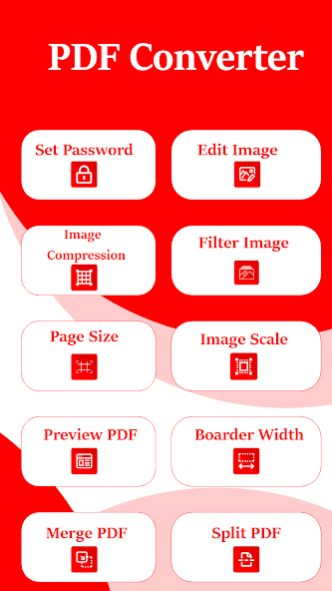Image To PDF Converter: PNG 1.11
Free Version
Publisher Description
If you are waiting for an Image to pdf converter: PNG to merge jpg to pdf and convert pdf to jpg as well as text to pdf formats. So Do not wait anymore. Use and apply the PNG to PDF and image to PDF converter application. Initially, select all the pictures and text and then click on the create PDF file option with the help of a jpg to pdf converter online. Finally, the jpg to pdf converter application will change pictures or text into jpg, jpeg, png, and pdf files. The picture to pdf app can also edit, compress, and filter images. The Photo to pdf converter can also set the page size and set image scale type. Pdf to png can view the png to pdf previously created and Jpg to pdf online can also create the new pdf file.
The watermark application can add the selected pdf to the watermark if you want to add it. First, select the watermark option and jot down the necessary information and click on the ok button. The watermark will create a new pdf with the watermark. Image to PDF converter: PNG gives you the best options to convert pictures and images to PDF form such as jpg to PDF, PNG to PDF, and jpeg to PDF from the gallery. Users can also show and add the page numbers and margins to the pdf through the png to pdf and png to jpg tool.
Image to pdf is an amazing PDF creator or PDF merger of the photos from the gallery of your mobile. Convert pdf to jpg can also renovate photo to PDF and jpg to PDF form. The pdf to image app can split, merge and compress PDF files. You can remove pages and reorder the pages and extract images while creating pdf file by png to pdf app. The jpg to text and jpg to word can also have the function of adding or removing passwords. Photo to pdf can share converted Files effortlessly in different ways with friends through Email, and other social media platforms.
Main features of Image to pdf converter: PNG
• Picture to pdf application can easily merge jpg to pdf images online and offline.
• The jpg to pdf free app converts images into pdf files and JPG to JPEG photos pdf files.
• The svg to jpg cannot change the merged photos and text quality and resolution and maintain the original shape of the picture to pdf after conversion.
• The jpg to text app is reliable to convert jpg, jpeg, and png files into pdf format form.
• The user interface of the pdf to image and png to pdf app is very simple and incredible for the users to convert pdf to jpg or convert jpg to pdf.
• Jpg to pdf online app can convert text to PDF form from word form by installing the txt to pdf.
• The jpg to jpeg handles large size and small size images or photos and you can also resize it.
Supported format Image to pdf converter: PNG
➡️JPG to PDF
➡️ PNG to PDF
➡️ BMP to PDF
➡️ GIF to PDF
How to use
First, the Image to pdf converter; png will display you different options like the image to PDF, Text to PDF. Then add images from the gallery from where you want to select and create the pdf file. Finally, you save the image to pdf pictures where you want on your mobile.
Feedback
If you like Image to PDF Converter: png application. Then don’t forget your valuable feedback for the images to the pdf converter application. If you have any issues with the bigjpg. You send us your complete detail. Our team will try to fix your issue on time. Thanks!
About Image To PDF Converter: PNG
Image To PDF Converter: PNG is a free app for Android published in the System Maintenance list of apps, part of System Utilities.
The company that develops Image To PDF Converter: PNG is Zwings Studio. The latest version released by its developer is 1.11.
To install Image To PDF Converter: PNG on your Android device, just click the green Continue To App button above to start the installation process. The app is listed on our website since 2023-08-31 and was downloaded 1 times. We have already checked if the download link is safe, however for your own protection we recommend that you scan the downloaded app with your antivirus. Your antivirus may detect the Image To PDF Converter: PNG as malware as malware if the download link to com.grounders.imagetopdf is broken.
How to install Image To PDF Converter: PNG on your Android device:
- Click on the Continue To App button on our website. This will redirect you to Google Play.
- Once the Image To PDF Converter: PNG is shown in the Google Play listing of your Android device, you can start its download and installation. Tap on the Install button located below the search bar and to the right of the app icon.
- A pop-up window with the permissions required by Image To PDF Converter: PNG will be shown. Click on Accept to continue the process.
- Image To PDF Converter: PNG will be downloaded onto your device, displaying a progress. Once the download completes, the installation will start and you'll get a notification after the installation is finished.